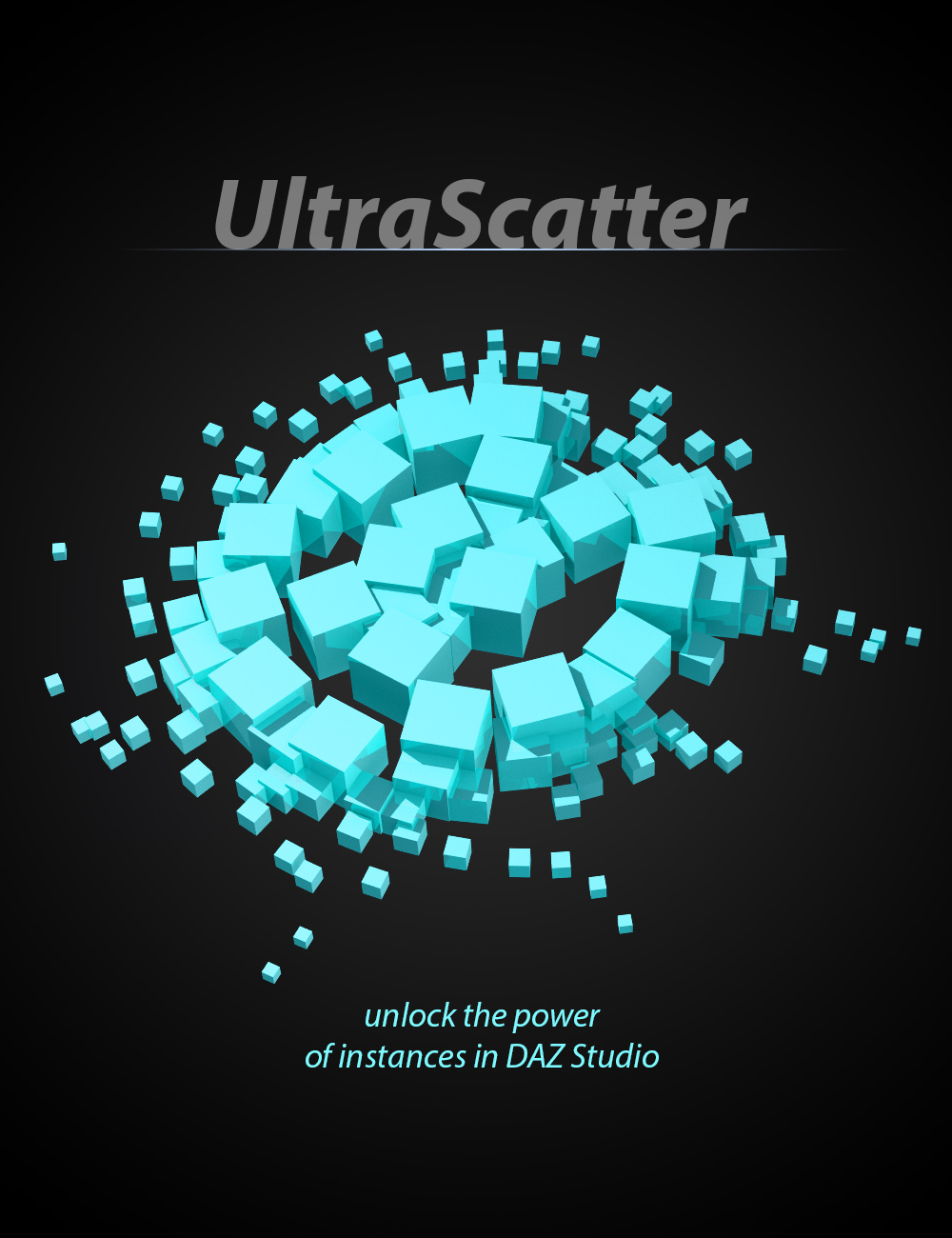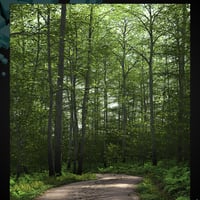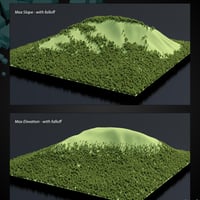-
-
-
-
$30.95
Artist:Compatible Software:Daz Studio 4.24SKU:33477Optional License Add-Ons:
$50.00$1.99*Unless otherwise specified, no discounts or offers will apply to License Add‑Ons.
Optional License Add-Ons:
$50.00$1.99*Unless otherwise specified, no discounts or offers will apply to License Add‑Ons.
-
Details
UltraScatter is an advanced instancing tool for Daz Studio. Instances are somewhat like clones of objects in your scene that take up very little memory. Using UltraScatter you can place thousands of instances over the surface of another object in your scene quickly and efficiently.
UltraScatter has a large number of options for automatically setting the distribution, scale and rotation of the instances. Perfect for placing trees and plants in a landscape or populating a street with figures.
Unlock the power of instances in Daz Studio with UltraScatter.
New in version 1.1
- up to 10x faster than version 1.0
- live preview changes (no need to re-scatter to change preview type)
- scale x, y, z axes individually
What's Included and Features
- UltraScatter Script File (.DSE)
- Reference Manual (.PDF)
- Basic Features:
- Scatter Up to 50,000 Instances in One Go
- Scatter More Than 1 Original Object at a Time
- Distribution Options:
- Minimum Slope
- Minimum Slope Falloff
- Maximum Slope
- Maximum Slope Falloff
- Minimum Elevation
- Minimum Elevation Falloff
- Set Minimum Spacing Between Instances
- Use Image Map to Drive Distribution
- Scaling Options:
- Minimum Scale
- Maximum Scale
- Inherit Object Scale
- Allow Object Scale to Affect Spacing
- Allow Falloffs to Affect Scaling
- Use Image Map to Drive Scaling
- Rotation Options:
- Align to Surface Normal
- Inherit Object Rotation
- Set X Axis Rotation Range
- Set Y Axis Rotation Range
- Set Z Axis Rotation Range
- Set Rotation Point
- Use Image Map to Drive Rotation
- Advanced Options:
- Set Projection Axis for Image Maps or Use UVs
- Limit Instances to Material Zones or Selection Sets
- Set How Instances are Previewed, Options are:
- No Preview
- Orginal Object
- Object Bounding Box
- Lowres Tree
- Affinities - Allow Instance Placement to be Affected by Other Objects and Instances in Your Scene. Instances Can Be Attracted to or Repelled From Other Objects.
Notes
- This product includes:
- 1 DSON Core Installer