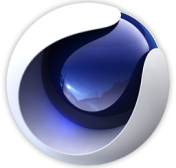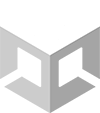Blender File Formats are available for purchase and automatic download. Use amazing 3D content and create where you’re comfortable.
Download the "How to" PDF
Download PDFDaz to Blender Updates
Blender 3.5 and 3.6 support
Improved IK/FK switching for quick hand and feet animation
Improved Genesis 9 material and rigging support
Improved Geograft geometry support
Quick Genesis 9 JCM morph selection
Improved HD Subdivision support
HD Makeup Support

Daz to Blender Products
Blender File Formats are available for purchase and automatic download. Use amazing 3D content and create where you’re comfortable.
Shop & Transfer

Quick & Easy Transfer
Transfer thousands of Daz 3D assets to your 3D software simply, quickly, and easily.

shop & transfer
Shop thousands of 3D Assets to convert or download files directly for your 3D software.

Drag & Drop Simplicity
Daz Studio is ready to mix, match, blend, and pose. Render in Studio or transfer to your 3D software for the final touch.

Hassle Free
There’s no fuss, rigging, polygons or converting materials - Daz takes care of all of that!

Diverse Library
With characters, hair, props, poses, and environments, Daz has everything you need for your next project.

Studio Quality
Daz content is high quality and high resolution, ready for cinema-quality renders, professional videos & game development.
Download
Download Studio for free, and get automatic access to Daz Bridges for Maya, Blender, 3ds Max, Cinema 4D,Unreal & Unity (also free!)
Build
Explore over 30,000 items to find your perfect product. Then use Studio’s built-in sliders, morphs, smart content and auto-fit to make your perfect character & scene.
Transfer
Once your character or scene is ready to go, open your Daz Bridge and import your project to your 3D software simply, quickly and easily.
Finalize
Then put in the finishing touches - pose, animate, render!
Learn More
Daz to Blender Bridge
Download the "How to" PDF
Download PDFFAQ's