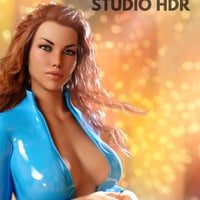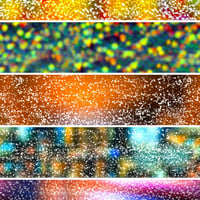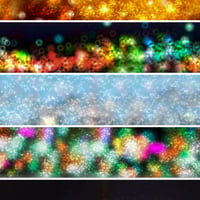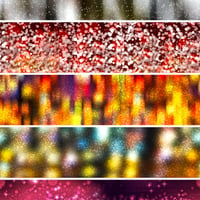-
-
-
-
$20.95
Artist:Compatible Software:Daz Studio 4.24SKU:53647Optional License Add-Ons:
$35.00$1.99*Unless otherwise specified, no discounts or offers will apply to License Add‑Ons.
Optional License Add-Ons:
$35.00$1.99*Unless otherwise specified, no discounts or offers will apply to License Add‑Ons.
-
Details
Have you ever wondered how to get that wonderful technique that photographers use that blurs the background with orbs of floating highlights? This technique is called 'Bokeh'.
Bokeh Studio HDR utilizes the Daz Studio Environment Dome to give you 20 beautifully natural and realistic 360 degree Bokeh environments for all your character and portrait needs.
Because Bokeh Studio's HDR environments are designed in 360 degrees. This means that as you rotate the environment dome, the look of the Bokeh will change, giving you many different looks in each of the 20 HDR environments. There are also options for Brightness, Size and Bloom included. There are even utilities to rotate the Bokeh in 45 degree increments. It really couldn't be easier.
Because each Bokeh environment is designed in HDR, the Bokeh itself will project ambient light onto the scene. To accompany this, Bokeh Studio HDR comes with a small but extremely powerful lighting set. Each light is attached to a 'Controller' which means that you don't have to mess around with light positioning. You just turn the controller and the lights will always be in a great position. Once again, there are utility files included to rotate each light in 45 degree increments making it a breeze to get your scene set up very quickly.
19 Camera presets designed for Full body, mid body and close up portraits are also included. There are also options for fish eye, wide angle, ground and above and below cameras included.
The Quick Load PDF user guide will have you up and running in a matter of minutes.
What's Included and Features
- Bokeh Studio HDR (.DUF)
- Bokeh Render Settings:
- 20 Bokeh Base Settings
- Bloom Settings:
- Add Bloom
- Remove Bloom
- Brightness Settings:
- Brightness +1.00
- Brightness -1.00
- Brightness Default
- Rotate Settings:
- Rotate +000 Default
- Rotate +045 Degrees
- Rotate +090 Degrees
- Rotate +135 Degrees
- Rotate +180 Degrees
- Rotate +225 Degrees
- Rotate +270 Degrees
- Rotate +315 Degrees
- Size Settings:
- Size +000 Default
- Size +100 Percent
- Size +200 Percent
- Size +300 Percent
- Size +400 Percent
- Size +500 Percent
- Cameras:
- Fish Eye Camera
- Floor Camera Center
- Floor Camera Left
- Floor Camera Right
- From Above Camera Left
- From Above Camera Right
- From Above Camera
- From Below Camera Left
- From Below Camera Right
- From Below Camera
- Full Body Camera
- Ground Camera Center
- Ground Camera Left
- Ground Camera Right
- Head And Shoulder Camera
- Mid Body Camera
- Ultra Wide Angle Camera
- Upper Body Camera
- Wide Angle Camera
- Lights:
- Soft Fill
- Specular
- Spotlight
- Adjustments:
- +000 Degrees
- +045 Degrees
- +090 Degrees
- +135 Degrees
- +180 Degrees
- +225 Degrees
- +270 Degrees
- +315 Degrees
- Quick Load Bokeh HDR User Guide
- Textures Include:
- 20 HDR Maps (4000 x 2000)
- Optimized for Iray
Notes
- This product includes:
- 1 DSON Core Installer
- Additional Products used in Promo Images: